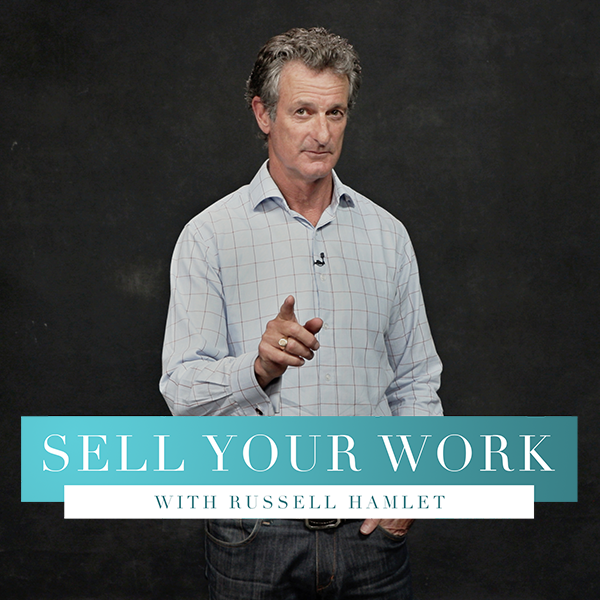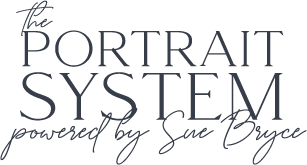Camera 101
with John Greengo & Sue Bryce
Camera 101
$79
Master Your Camera
Whether you just purchased your first camera or you’re looking to brush up on your technical skills, this comprehensive class will cover all your bases on your journey to create beautiful portraits.
Included in this Bundle:
What’s Included?
3 Hrs, 24 Mins
Learn how to leverage all the features of your camera.26 Videos
From settings to shooting, every aspect of your camera is covered.8 Downloads
This course is fully downloadable so you can watch on the go!What You’ll Learn
The Camera
The first step in creating incredible portraits is knowing your camera inside and out. In this first section, John introduces you to all the different types of cameras, brands and systems and how to choose the right one for you. Dive inside the camera to learn how the system works, then master your shutter speed to capture motion. Additionally, follow along with Sue as she shows you how she uses shutter speed in a portrait session.
Lessons in this module
Includes 2 Downloads
The Sensor
Understanding your camera’s sensor and how it works will dramatically change the way you photograph. Follow along with John as he explains ISO range and how it can cause grain and noise in your images. Then, watch as Sue shows you how your camera can perform in low light when using ISO effectively.
Lessons in this module
Includes 1 Download
The Lens
Which lenses do I need? And how are they different? Discover the assortment of lenses available to you as John shows you how to recognize lens distortion at a variety of focal lengths. Master the best methods on how to shut down or open your aperture to create the look you want. Then, Sue shows you her go-to lenses for portraiture and explains why they are her favorites.
Lessons in this module
Includes 1 Download
Focusing
Any portrait photographer will tell you that nailing down your focus is the most important aspect of creating beautiful photographs. In this section, John shows you how to use focus manually, automatically, and continuously. Master the technique of moving your focal point when shooting more than one person, and dive into advanced options like back-button focusing, eye-tracking, and face-tracking.
Lessons in this module
Includes 1 Download
Exposure
Exposure is one of the most crucial elements of a photograph and can greatly diminish its quality if done incorrectly. Learn metering basics, how and when to use different modes, and the importance of controlling your exposure. Then, watch as Sue demonstrates how to use these tools to find your correct exposure in high-key and low-key situations.
Lessons in this module
Includes 1 Download
Flash
John gives you an introduction to using your camera’s built-in flash, an off-camera flash, and how to properly expose when using a flash. Then, learn how Sue uses John’s tips to create the same portrait twice: once with a strobe and again using natural light. If you’re interested in learning more about flash and strobe, we highly recommend The Lighting Series on the Portrait Masters Store.
Lessons in this module
Includes 1 Download
Camera Settings
In this section, John takes you through all the customizable settings on your camera to help ensure that your shooting process is simple and seamless. Learn the difference between RAW and JPG, how to format your memory cards, the ins, and outs of setting your white balance, and so many other custom functions. Once you know how to personalize your camera’s settings, you can free yourself from technical headaches and start creating your best portraits.
Lessons in this module
Includes 1 Download
Internationally acclaimed photography guru, John Greengo has teamed up with world-renowned portrait photographer, Sue Bryce to bring you the ultimate camera fundamentals course. Whether you just purchased your first camera or you’re looking to brush up on your technical skills, this comprehensive class will cover all your bases on your journey to create beautiful portraits.
John Greengo is especially known for his visual teaching style and incredible simplicity in explaining your camera’s complicated functions. Learn all about the different types of cameras, and how to find your correct settings when it comes to shutter speed, ISO, aperture, and more. Explore the different types of flash and lenses, master your focus, and learn how to set your camera’s functions to best serve you. Then watch as Sue demonstrates John’s teachings in action at the end of each lesson!
When you fully understand your camera and how to use it, your confidence behind the lens grows immensely and your work inevitably improves. Invest in your photography, master the fundamentals of your camera and watch your photography flourish.
YOU MAY ALSO BE INTERESTED IN:

Studio 101 with Zack Arias
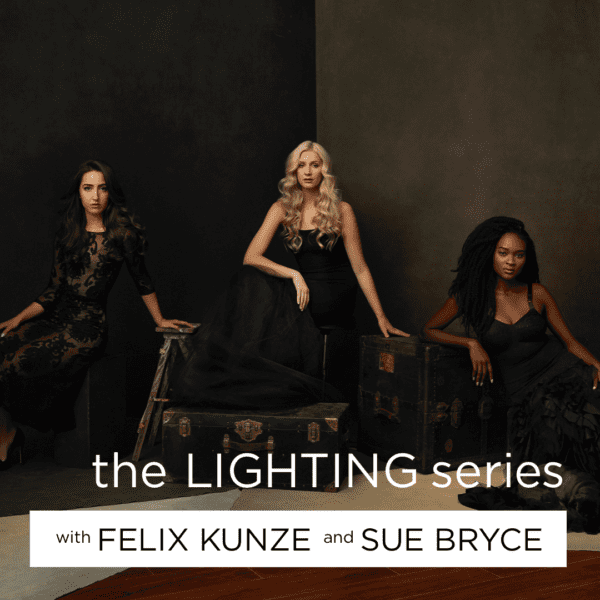
The Lighting Series with Felix Kunze

The Retouching Series with Pratik Naik

The Family Posing Series with Michele Celentano