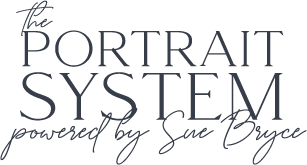The Retouching Series
with Pratik Naik
Even out skin tones easily in Photoshop
Included in this Bundle:
Many skin tones have a multitude of colors present that need to be evened out. Once the retouching is done in an image, Pratik shows us how to make the colors of the skin more consistent and smooth throughout.
Note from Pratik:
I made a small error. In the Advanced Matching video, you’ll notice that I pick a color for the shadows and midtones. The highlight color should have been picked on the right side of the gradient editor, and the shadow color should have been picked on the left side, similar to what was done in the first “unify all skin tones” video. Otherwise, the process is the same.
17 Reviews
“The part of D&B prior to the gradient map is a great solution that I'never thought of ! thanks!!!!”
Raul A.
“Question...
In the Advanced version - at 9:50 it is indicated that the left side is shadows, and then at 10:18 it is made a highlight. The right side then is selected as shadows in the gradient map. Whereas in the Unify skin video, the left is for shadow and the right is for highlight. Does it not matter? is this why in the advanced area changes the colours after does not affect the image so much in the light and darks but does in the mid-tones?
Excuse me if I missed something :)”
Reginald C W.
“just amazing awesome”
Jeanette F.
“lit”
Stephen J.
“Very helpful for evening out skin tones. I will be viewing this video multiple times to learn the gradient map. I just think it makes a significant difference for the skin tones.”
Gina D.
“Hi, Pratik my question is when maxed out on the brightness of the dodge layer, why not just increase the highlights from the curves layer, instead of creating a new dodge layer and brushing in again?”
yash s.
“Great tip. Will come in handy for sure!”
Jacques H.
“Amazing!!”
Rebecca M.
“Ha! Of course it's something easy like gradient map. I'm so mad at myself for not learning this sooner. Thank you!”
Dylan S.
“amazing ! I finally found what I need”
Rana A.
“Kristin G - The Unify Skin action is not in there. Sorry the Fix Color and Red Shift are included, except for the Gradient Map. Thx”
aik boon l.
“Betty A: -->Actions you can find under "COMPLETE RETOUCHING FUNDAMENTALS COURSE" video. Hope this helps! :)”
Kristin G.
“Where do I go to down load the action?”
Betty A.
“Totally awesome! Suddenly I understand what I’ve been doing wrong all the time; until now.”
Bjorn C.
“where do i go to to download all the actions?
Great Tutorial on evening out the skin tone i wish i knew this so many years earlier”
Michael C.
“Wish I had this so many years ago!”
Patricia G.
“Super helpful! Perfectly explained.”