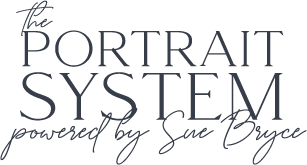The Retouching Series
with Pratik Naik
Even if you think you know these tools, we go into full detail on how to achieve the best results with the tools we’ll be using most often.
Included in this Bundle:
Start with a step-by-step tour of the tools you’ll be using the most often while you retouch. Even if you think you know these tools already, Pratik goes into full detail on how to use them efficiently to achieve the best results in your portraits!
Lessons & topics covered in this class:
- Game Plan – How to know what to fix, and making a game plan.
- Actions – This lesson will show you how to use the Photoshop Actions provided with this class.
- Keyboard Shortcuts – All about keyboard shortcuts and why they are the holy grail to making Photoshop fast and fun.
- Photoshop Performance – Learn how to make Photoshop work as fast as possible.
- Healing, Spot Healing, and Patch Tools – All about the healing brush, spot healing brush, and patch tool.
- Clone Brush – Learn all about the clone brush tool.
- Wacom Tablets – Learn about Wacom Tablets and their settings.
- Brush Tool – All about the brush tool and flow & opacity.
- Masking – What you need to know about masking.
- Adjustment Layers – Learn how to use Adjustment Layers.
- Dodge & Burn – All about dodge and burn.
- Liquify – Learn all the ins and outs of the Liquify tools
- Helper Layers – Learn how to use “helper layer” to see problem areas easier and in return, retouch faster.
- Sharpening – Learn the different ways to sharpen, and some of Pratiks favorite methods for print and web!
Downloads included with this class:
- Retouching Fundamentals Video Files – A zip folder download of all lesson HD mp4 videos files.
- Retouching Fundamentals Student Files – A zip folder download of PSD Student Files to work along with Pratik, as well as his Keyboard Shortcuts guide, and Photoshop Actions Set.
In this class we will go into full detail on how to achieve the best results with the tools we’ll be using most often.
34 Reviews
“This is an amazing course over PS and retouching. I’ve been using PS for many years and am learning a lot from Pratik’s videos!”
Donald T.
“Pratik it was an absolute pleasure meeting you in Victoria and talking with you as we went to the Airport after CICE 2024. I registered for this course to just hone my retouching skills and to also pick up some more tips and tricks from yo. You did not disappoint. As always you are a great educator. All the best Pratik.”
Michael I.
“As a beginner photographer with no guidance I thought I would be able to find the education I needed on YouTube. Maybe that is true, but after years of searching I never found a comprehensive fundamentals tutorial. This guide has all of the information you need to get started immediately!”
Kourtney F.
“Wow, what a great course. Thanks so much Pratik!”
Olivia T.
“Excellent!”
Yvonne M.
“It's gonna take me a while to remember everything but holy moly.
Thank you Pratik for such easy peasy tutorials!!!!!”
Hatice L.
“thank you”
Ahmed S.
“Absolutely brilliant! Easy to follow.”
Cornelius E.
“Even for a medium/advanced level, this tutorial will speed up and simplify your workflow, and also give you some useful tips!”
Raul A.
“Pratik explains everything in the perfect amount of detail so I can easily follow along on PS. My biggest issue with editing was the time it took, and this course has made my process more streamlined - thank you Pratik!”
Alison W.
“Partik is extremely knowledgeable and easy to follow. One of the best course I've ever purchased!!!”
Iris S.
“Great intro. Learned some new tips and tricks and he explains everything very throughly. Easy to follow.”
Fatima Y.
“I've been using PS for years, yet I learned a huge amount of valuable and useful information in a very concise presentation. Great program.”
Colt M.
“Out of ALL the resources that I have downloaded, purchased or viewed this has been the ONLY one to get me out of my Photoshop "rut". The sad part is I purchased this almost a year ago and did not open until I attended the Portrait Masters this year and met and saw Pratik in person. After Sue's final talk with us, I decided I would use all the different resources I already had and stop being wasteful. I immediately came home and opened this and have been working the lessons every week. Thank you Pratik!”
Pammela B.
“This was clear, concise, fun to watch and SO informative. This made me excited about retouching!! THANK YOU!”
Jessica C.
“Found the Legacy button! It's hidden in a different spot.”
Elizabeth F.
“Love this. The latest version of PS does not offer "Legacy Healing Algorithm" checkbox. Which diffusion do you recommend?”
Elizabeth F.
“Have been using Photoshop for many years; would consider myself advanced. Any nugget that improves my practice is incredibly valuable, as this is a game of details. Thank you for such a thoughtful tutorial that begins with a strategic time-saving approach.”
Elizabeth F.
“Is there a chance we'll get the Actions for Affinity Photo? I'd pay for that :D”
Mahir D.
“Wonderful, thank you Pratik. Learnt a lot and will watch this over and over again.”
Michelle P.
“Couldn't stop watching!! I have taken in person and online photoshop courses over the years to improve my technique and to stay current with the changes that PS continues to make and this series is by far more comprehensive than anything I have taken previously. I love your explanations not only of what you are doing but also why you are doing it. Thank you Pratik...you are a master at your craft and we are so blessed to be learning from the best!”
Jillian F.
“Wonderful! Pratik, you are so easy to follow and understand which isn't always the case when watching a tutorial.”
Kelly B.
“Hi Pratik,
How much spacing do we need for healing brush, brush, etc?”
Janina A.
“Thank you Pratik for making it so simple to understand. Photoshop is such a complicated program and you narrowed it to the basics. I'd love to hear about using the "flatten button" and how you save and export your images. Wonderful tutorial!”
Mary Jane S.
“Love this series so far. I wanted to write in for those who can't find the LEGACY option in 2019. If you open the healing brush, you will see a check box that says "use legacy" on the menu bar. It's to the left of your sample drop down.”
Dylan S.
“just a simple question, in the actually Photoshop version I cannot find "Use Legacy healing algorithm for The healing brush" is it not possible anymore to switch it off ? than you in advance”
Melissa S.
“Great ! Even knowing PS already a fair bit, the fundamentals part learned me quite some new stuff !”
Erwin B.
“An exceptional value ! One of the best purchases I have ever made to help expand my range as a photographer. Great job putting this amazing course together and your udates you add certainly re enforce your commitment to the people purchasing this package. Thank you!”
Michael G.
“Incredible, Pratik! I have been using PS for 15 years and I have learned a lot from this!”
Lorraine D.
“You make the impossible possible. THANK YOU”
Christian A.
“I can't thank you enough for this retouching series and the fact that you keep adding to it. It is worth its weight in gold. Thank you!!!!!!!!”
Jean Michal L.
“This is the best photoshop tutorials for portraits I have ever bought.”
Ousama F.
“An excellent introduction which is easy to understand and follow.”
Calum M.
“Excellent information and extremely useful for both those that are new to Photoshop or veterans.”