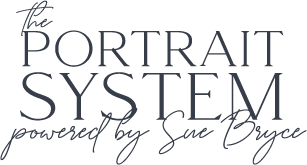In this one-hour session, professional photography editor Pratik Naik shows you his entire workflow for editing skin in Photoshop and even gives you tips for setting up your user space.
Included in this Bundle:
In this one-hour session, professional photography editor Pratik Naik shows you his entire workflow for editing skin in Photoshop and even gives you tips for setting up your user space. He shows you how to use healing & cloning tools, dodge & burn, frequency separation, and color fix. He shows you just what he puts on each layer and explains why. These techniques are applicable for every genre you shoot.
Make sure to check out The Photoshop Masters: Portrait Photographer Collection as well as Pratik’s deep dive into retouching, The Retouching Series.