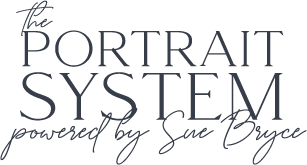The Retouching Series
with Pratik Naik
How to easily even out different levels of saturation in an image.
Included in this Bundle:
Sometimes your images may have areas that are oversaturated and areas that are undersaturated. In this section, Pratik shows us how we can isolate each area and control the separate saturation levels automatically without much work. This technique will help you achieve an end result that is visually pleasing and harmonious.
5 Reviews
“As always, great tutorial! Thank you!
The inverted mask on the vibrance layer is created by alt clicking the mask on that layer.”
Katarzyna P.
“Great action, just wish it explained in more detail on how the action is made and how the mask is made.”
Osvaldo R.
“The changes were slight but an improvement. I never even considered the level of saturation, which shows the level of my knowledge in editing, but I'm getting there using these tutorials.”
Gina D.
“I'm not sure if I missed this lesson when I first purchased the series, or if it was added later, but this is an incredibly helpful tip and action and I'm thrilled you included it. Thank you!”
Jean L.
“Thanks so much for the awesome actions on the fundamentals page. It really makes this a piece of cake”