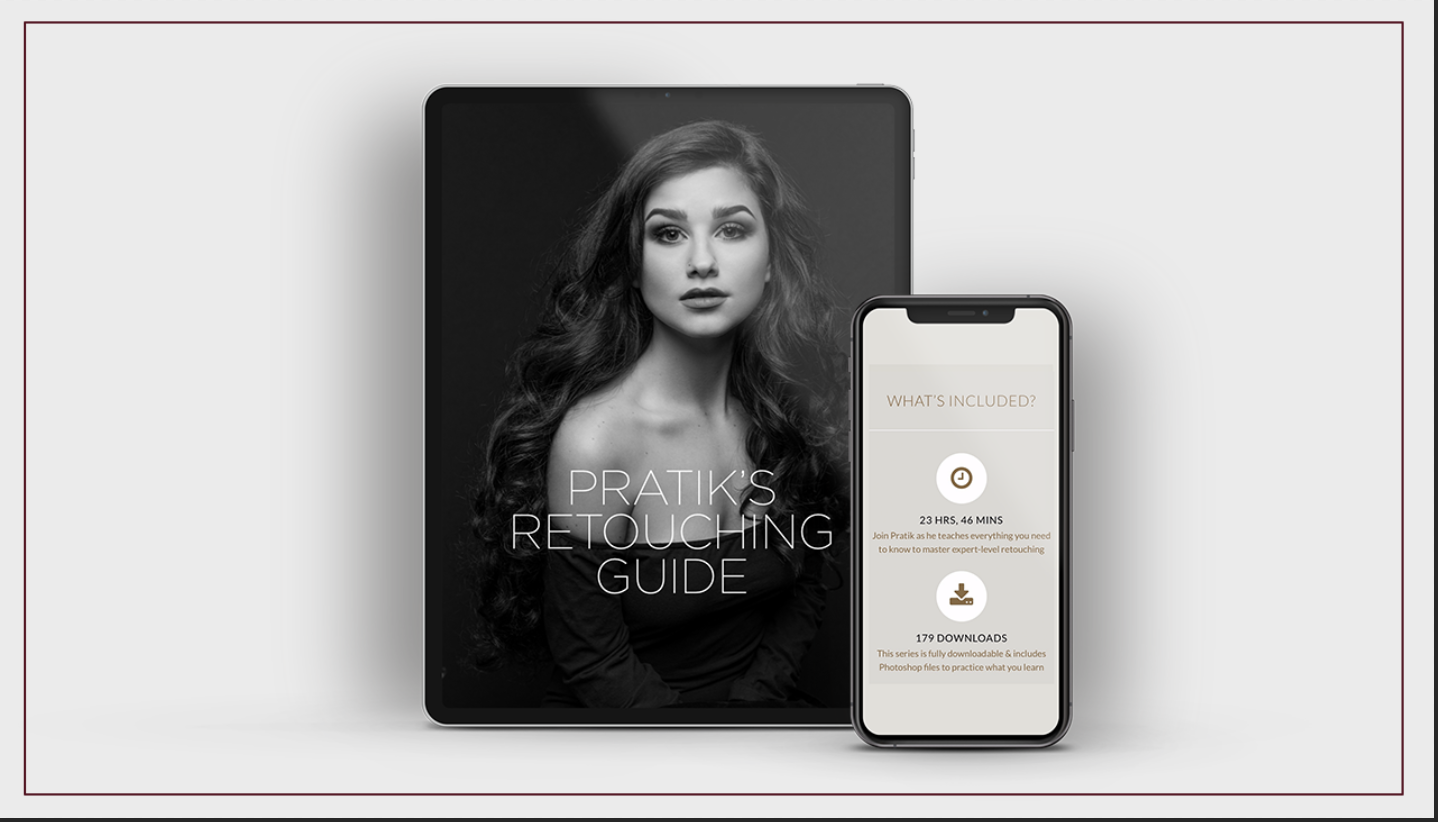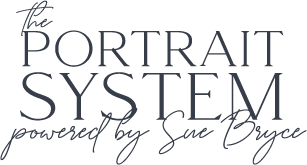The Retouching Series
with Pratik Naik
Included in this Bundle:
In this gorgeous 8 page PDF guide, Pratik dives deep into his process and workflow when retouching. He discusses commonly used tools like the clone brush, healing brush, liquify, and many more. He makes his recommendations on when and how to use them. He even shows you the keyboard shortcuts for each!
10 Reviews
“I have learned so much from this series and keep going back whenever I am uncertain or forgot (I do forget after a while) how to do certain retouches. It's indispensable for me and often runs on my second monitor while I am retouching.”
Sabine E.
“Just finished the entire series and took a binder full of notes. Thank you Pratik for this awesome series!”
Cynthia B.
“Thank you!”
Rick G.
“Phenomenal! Thank you!”
Tanja S.
“I do not have a photographic business but am looking forward to starting this year. One of my goals is to improve my retouching skill and was planning to working 3 hours a week on retouching. I am thrilled to recieve this guide. I briefly look at the plan and I could not be happier. Thank you so much for this gift!”
Alexandria S.
“Thank you for this guide.”
Asif K.
“Thank You for This!!!! -Elvis Piedra”
Elvis P.
“Thank you!”
Starla S.
“Always great to learn more from the best”
Alan C.
“I haven't even had the time to watch any of the videos yet and i already learned something just from the Bonus Gift. So excited to have this series!!!”