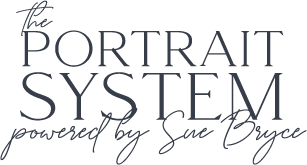Lightroom 101
by Chris Orwig

The Develop Module is where we leave organization behind and start having fun getting creative. This is also the module in which you’ll learn how to fix problems that might otherwise lead you to throw away a wonderful photograph as unusable.
In the 3rd module, Chris explores all the different panels you can use to modify your images, taking a close look at how each component works. You’ll learn how to make adjustments to color, tone, lighting, composition, and more, so you can enhance the beauty of your photographs without making anything look overdone.
Included in this Bundle:
1 Reviews
“I've only used Lightroom to cull my photos to import to PhotoShop. I had no idea Lightroom could do as much as it does until I watched Chris' course! You can tell Chris enjoys teaching Lightroom by the joy in his eyes, and he teaches it well.
The only downside, and this is not Chris' fault, is Lightroom updated and now Radial Filter and Paint With Light videos differ from what is in version 11. The tools are still there, but I really had to go looking to figure where things were located.
Still worth buying this course if you're new to Lightroom and want to learn about the program.”