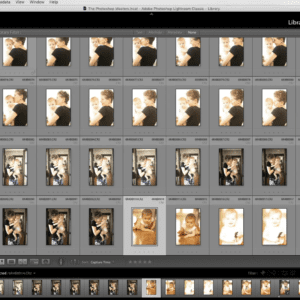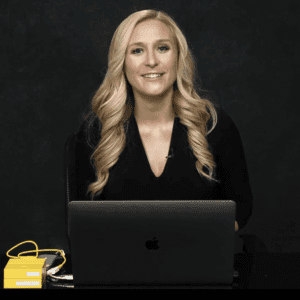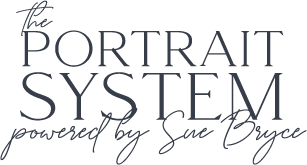Finally Get Organized: Simple Photography Workflow & Archiving
by Kristina Sherk
Finally Get Organized: Simple Photography Workflow and Archiving
$99
High-end photo retoucher Kristina Sherk joins The Portrait Masters to bring you one of the best photography workflow and archiving courses available to photographers in the industry. File management is one of the most important aspects of being a productive and profitable photographer. This class is a gamer changer!” Read More
Includes Bonus Gift: Organizing Your Photos Guide PDF
Included in this Bundle:
What You’ll Learn
File Structure
If you are one of those photographers that cringes when a client contacts you and asks for an image that was taken over 3 years ago at a shoot and you can’t remember where you filed that image, start with this segment! Kristina walks you through getting organized with an extremely easy process for you to access images with just the date you took them and the name of the client. In a few minutes you will be able to access any image you have taken in your photography career.
Lessons in this module
Includes 1 Download
Importing Files
In this segment, Kristina teaches you how to properly import your images into Photoshop Lightroom. She talks about why we use lightroom, how to make it run as fast as possible, and how to apply metadata to your images to make sure you can find them no matter where they end up on the internet. All of these things are super important for professional photographers.
Lessons in this module
Includes 1 Download
Folder & File Renaming
When you import your files from camera to computer, it gives you a file name that won’t help you down the road. In this segment, Kristina teaches you how to rename your files, why it is important, and what information you should be using so all of your images are correctly described and easily accessible.
Lessons in this module
Includes 1 Download
How to Fix a Messy Archive
We all run into a situation where we don’t have the time to properly name and organize our images when we import them. Whether you have a couple of images or a couple of thousand images that need organizing, it’s all manageable, and Kristina is going to show you how to properly organize those images very quickly.
Lessons in this module
Includes 1 Download
Culling Down to Proof Images
As a photographer you know there are many images you take that you don’t want to show your client but it can be challenging to cull down to the ones you want to share. In this segment, Kristina shows you a few simple ways in Lightroom to quickly cull down your images and present only the best of your images to the client.
Lessons in this module
Includes 1 Download
General Image Adjustments
Although the bulk of this class is devoted to image organization, file structure, and post-production from start to finish, in this segment, Kristina shows you basic image adjustments using Lightroom and Camera RAW.
Lessons in this module
Includes 1 Download
Choosing Final Output
After your client chooses the images they want to be retouched, it’s time to get to work. Kristina is going to give you an action that will drastically cut down your retouching time so you can work smarter, not harder and use it as a guide when it comes to retouching future images. At the end, Kristina talks about output, saving specific versions of the image, and color profiles. This is a must watch segment!
Lessons in this module
Includes 2 Downloads
Backing Up
Kristina has saved one of the most important topics for this last segment – backing up your images. She will talk about where to back them up, when to back them up, and cloud storage so you can have the peace of mind that your images are safe.
Lessons in this module
Includes 1 Download
High-end photo retoucher Kristina Sherk joins The Portrait Masters to bring you one of the best photography workflow and archiving courses available to photographers in the industry. Everyone’s familiar with what happens during a photo shoot. But what happens after the camera is set down?
In this class, Kristina Sherk dives into the part of your job that happens after your shoot is over — getting your gorgeous images onto the computer and organized for processing. If you’ve been putting off organizing your archive because you think it is too overwhelming and time-consuming, this is the class for you. Kristina will show you how to get organized and proficient the easy way!
This class touches on how to apply metadata, properly structure, rename, and organize your files in order to simplify your workflow and save you time. Step-by-step you’ll learn how to properly import your images, the fastest way to cull through the images from your shoot, how to edit and save in multiple file formats, and applying correct color profiles. Kristina also shows you how easy it is to organize your archive, back up your images, and recommends her favorite hard drives to help finally get organized.
While not a glamorous subject, file management is one of the most important aspects of being a productive and profitable photographer. This photography workflow class is a game-changer!
Make sure to follow Kristina Sherk on Instagram here and check out her headshot photography website too!
Also check out the Kristina Sherk Bundle.
Includes Bonus Gift: Organizing Your Photos Guide PDF