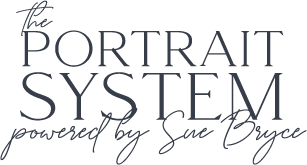Sue Bryce's Complete Guide to Portrait Photography
The Step-by-Step System for Flawless, Profitable Portraits
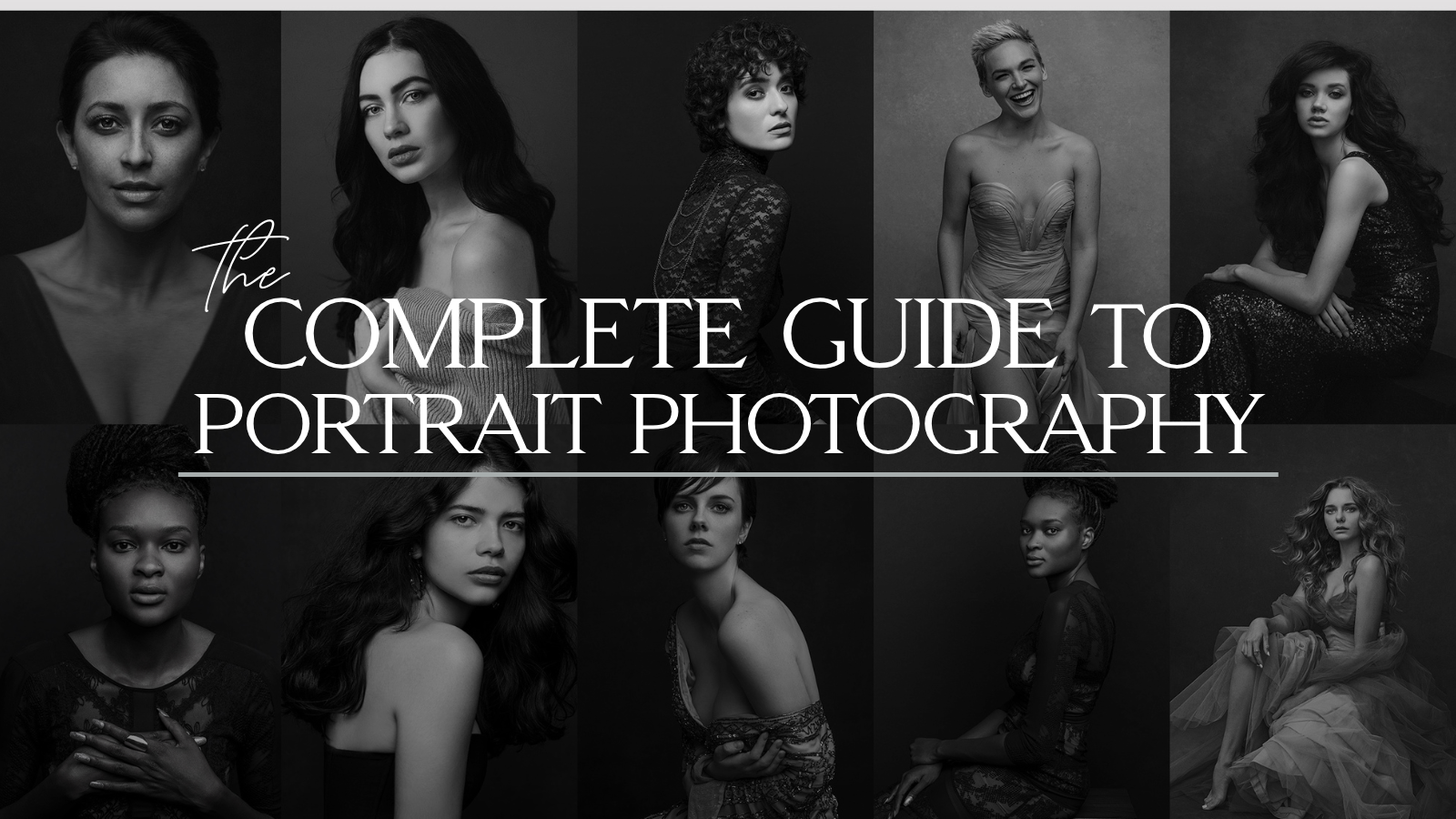
The Complete Guide to Portrait Photography
Original price was: $449.$99Current price is: $99.
Master the art of portrait photography with the legendary Sue Bryce. This course covers everything from studio setup and lighting to posing, styling, and professional retouching. Elevate your skills and create stunning, captivating portraits that stand out.
Included in this Bundle:
What’s Included?
11 Hrs
Sue's complete system - posing, lighting, editing & business - with zero fluff.53 Videos
Watch, rewind and master every technique with crystal-clear demonstrations.Lifetime Access
Instant streaming + downloads. Never expires, free updates included.What You’ll Learn
01
Simple Studio Setup
59:08

The key to long-term success in your business is building a folio that you love and can sell with all your heart and soul. In this module, we’re going to focus in on what it is you truly love because going after what you truly love and desire will lead to your success. Next, we’ll look at how to put together a studio setup that is basic, beautiful, simple, and affordable. By the end of this lesson, you’ll understand what you need to bring together to start building your folio.
Lessons in this module
10:52
Set Your Intention
09:01
Basic Studio Setup
10:29
Backdrops
05:54
Polyboards
04:20
Diffusers
06:53
Home Studio Setup
04:48
Wardrobe
06:51
Props
02
Camera Basics for Portrait Photography
38:58

This entire lesson is about locking down camera basics for portraiture. You’ll learn about focus, manual settings, shooting raw, aperture, ISO, lenses, angles, and tilt. Sue will talk you through all the basics, so you will understand how to work with your camera to can capture beautiful portraits.
Lessons in this module
16:48
Shooting RAW
07:39
Focus Settings
07:49
Lenses Angles Tilt
06:42
ISO Comparison
03
Hair, Makeup, and Styling
2:55:25

We as individuals are drawn to different styling in photography, but we should also keep in mind how our clients will want to be photographed. For many people, hair and makeup will be part of that equation. If you are including professional hair and makeup in your brand, it’s important to know how to get it done right. In this lesson, Sue shares how to find high-quality hair and makeup artists, and she also talks about how to build, style, and educate about wardrobe.
Lessons in this module
45:06
Working with Hair & Makeup
39:24
Working with Hair & Makeup: Bonus
09:56
DIY Curls
08:02
DIY Hair
25:11
Wardrobe: Build / Style / Educate / Hack
47:46
Wardrobe Dresses
04
Posing Basics for All Body Types
2:29:18

There is so much to learn when it comes to posing. We’ve got a massive library of posing for you to learn from. In this module, we’re going to get into the fundamentals, so that you can learn the solid, strong rules of posing. You’ll learn the 5 compositions that will minimize your need to crop in post. And you’ll learn all of Sue’s rules for posing that she developed over years of studying fashion photography and making it relatable for everyday people.
Lessons in this module
28:05
Introduction
14:07
Katie Wall Pose
11:46
Shauna Wall Pose
05:37
Katie Shauna Wall Pose
20:55
Katie Couch
14:44
Shauna Couch
20:11
Katie Stool Pose
10:15
Shauna Stool Pose
15:57
Katie Freestyle Pose
07:41
Shauna Freestyle Pose
05
Lighting: Constant, Natural and Strobe
2:13:23

It’s time to learn about lighting! We’ll be working with natural light – indoor and outdoor, strobe light, and constant light, and we’ll see how different backdrops and scrims affect your lighting. Learn how to work with all these types of light from Sue Bryce so that you can master the type of light you are currently working with and explore other methods for lighting.
Lessons in this module
09:41
Daylight with White Corner
04:32
Daylight with Black Corner
01:05
Daylight with Reflector
07:21
Daylight with Backdrop
05:52
Backlight 1
11:52
Backlight 2
07:59
Contrast Backlight
03:01
Silhouette
13:12
One Light: Constant
10:59
One Light: Strobe
07:02
One Light: Feathered
06:08
Vanity Fair Light: Two Strobes
12:15
Natural Light look with Strobe
02:10
Light Box
13:05
Urban Glamour Shoot Pt 1
10:57
Urban Glamour Shoot Pt 2
06:12
Urban Glamour Shoot Pt 3
06
Photoshop and Lightroom
1:44:15

Now, it’s time to get into post-production. Sue is going to give you the rundown on her Photoshop hacks that make retouching easy and quick, so that you can wrap up your retouching in an efficient way. She’ll go over how to clone and heal skin, remove dots and shadows, and warp responsibly. You’ll also learn how to dodge and burn eyes in a realistic way.
Lessons in this module
23:09
Introduction
10:19
Exercise Skin Retouching
19:06
Cloning & Skin Retouching
08:16
Healing Tool for Skin
14:24
(More) Skin Retouching
03:26
Dots on Skin
12:47
Shadows: Chin, Shoulders, Eyes. Nose
12:48
Dodge & Burn Eyes