New to AI
Start with clear fundamentals and a step-by-step workflow you can trust, no prior experience required.
$247
AI for Photographers blends creativity and technology as Pratik Naik and Felix Kunze show how tools like Midjourney, Aftershoot, and Photoshop can transform your workflow. Discover how AI can inspire ideas, streamline editing, and empower you to create with greater vision and confidence.
Sold Out

Welcome to AI for Photographers. In this class, Felix and Pratik invite you into their creative process to explore how AI can become a genuine partner in photography, not a replacement, but an extension of your imagination. Together, they’ll show how these tools can help you see ideas more clearly, communicate with your team more effectively, and bring your creative vision to life.

Before diving into shoots and moodboards, Felix and Pratik walk you through the foundations, how AI interprets words, what a prompt really is, and why language matters. You’ll learn how to talk to Midjourney like a creative collaborator, not a computer, and start building a visual vocabulary that feels intuitive and expressive.

This is where the conversation gets creative. Felix shares how he normally plans a shoot and how AI completely changes that process. With Pratik guiding the technical side, you’ll see how to build moodboards that actually feel like your vision, blending locations, poses, and lighting references into one cohesive visual story that everyone on your team can understand.

Now it’s time to bring those AI ideas into the real world. Join Felix on a Brooklyn rooftop as he photographs two real subjects, guided by the AI moodboards created earlier. You’ll see how planning with Midjourney translates into genuine direction, energy, and confidence on set, proof that creativity and technology can truly work hand in hand.

After the cameras are packed up, the creative process continues. Pratik walks you through how AI-powered tools like Aftershoot can handle the tedious parts, culling, sorting, and syncing with Lightroom or Capture One, so you can focus on refining your artistic decisions. Felix and Pratik also explore how AI can learn your editing style and help maintain consistency while freeing you to stay creative.

In the final module, Pratik brings everything together inside Photoshop and beyond, from generative fill and sky replacement to tools like Topaz Gigapixel. It’s less about shortcuts and more about discovering new possibilities. You’ll see how subtle AI-assisted adjustments can enhance, not overpower, your own creative hand, the perfect blend of craftsmanship and innovation.
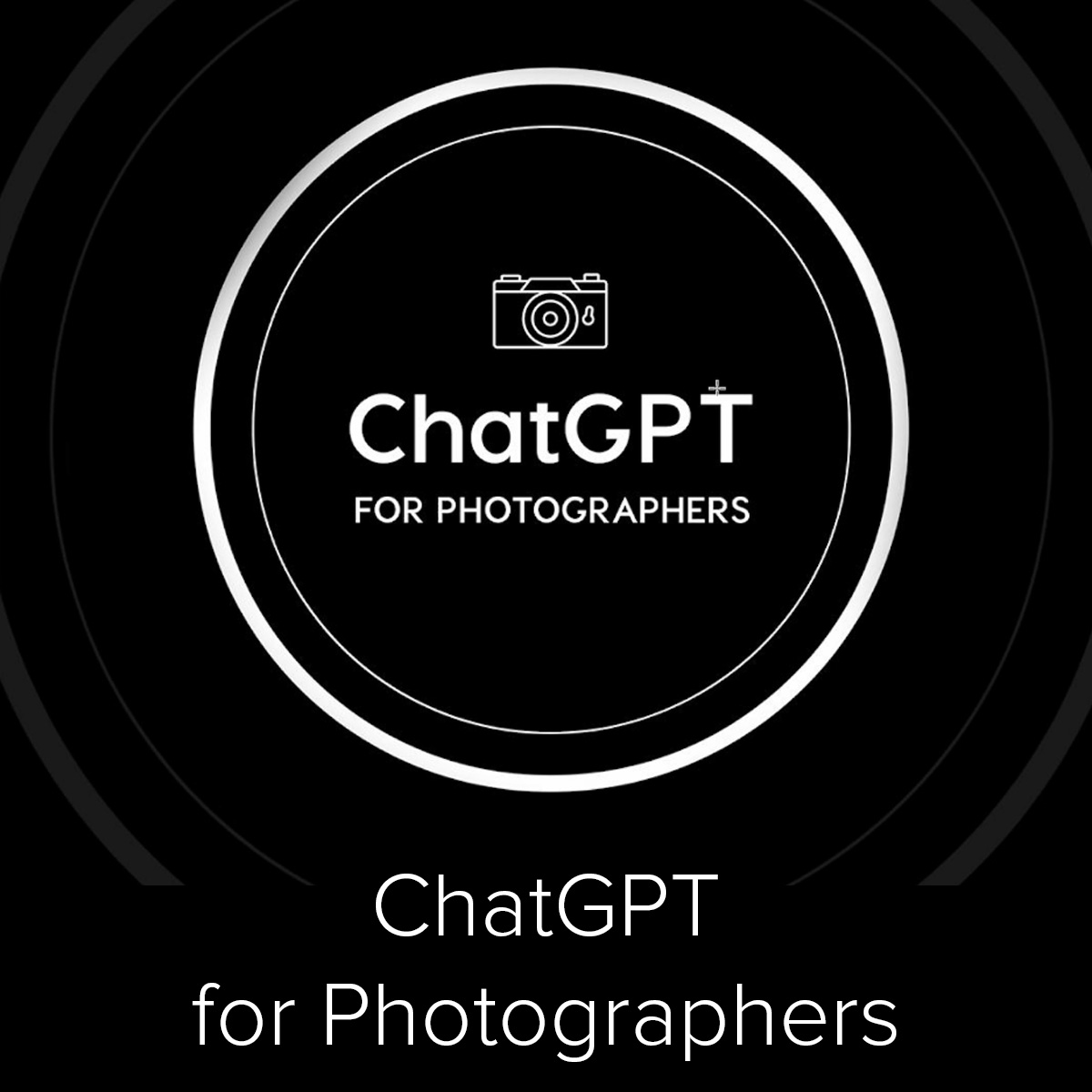

Felix and Pratik close with a reminder that this technology isn’t here to replace your creativity, it’s here to amplify it. By embracing these tools with curiosity and intention, you’ll find new ways to visualize, collaborate, and express your ideas. The hope is simple: that you leave inspired, confident, and ready to create your future photo.
In AI for Photographers, Pratik Naik and Felix Kunze invite you into an inspiring journey where traditional photography meets the creative power of artificial intelligence. Together, they show how tools like Midjourney, Aftershoot, and Photoshop can become an extension of your creative process, helping you transform ideas into visual reality. You’ll learn how to write effective prompts, experiment with AI-generated imagery, and use these tools to clarify your vision before you ever pick up a camera.
Built for photographers at any level who want real results from AI—without losing their voice.
Start with clear fundamentals and a step-by-step workflow you can trust, no prior experience required.
Pitch stronger concepts, speed up culling and edits, and keep quality consistent on deadline.
Use Midjourney for mood boards, then shoot and retouch with intent: AI as a creative partner, not a replacement.
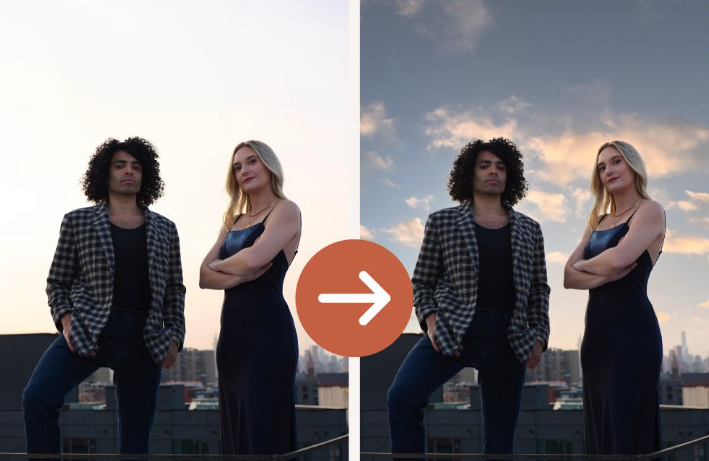
Watch as Felix brings these ideas to life in a real-world shoot, using AI-generated mood boards to guide everything from styling and posing to lighting and storytelling. Pratik follows by demonstrating how to take those images further through AI-assisted post-production, showing how programs like Aftershoot and Photoshop can streamline culling, editing, and retouching while preserving your artistic intent.
More than a tutorial, this course is an invitation to rethink what’s possible with your craft. Felix and Pratik’s shared goal is to make photographers feel empowered by AI, not intimidated by it. You’ll come away with practical workflows, creative confidence, and a new understanding of how human vision and machine intelligence can work together to bring your photography to the next level.
Learn practical prompting, plan stronger shoots, and speed up culling & retouching with Pratik Naik and Felix Kunze.