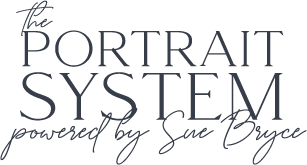The Power of Color
by Bella Kotak
In this module, Bella will take you on a post-processing journey as she color grades an image from start to finish. In a matter of minutes, she will show you what it has taken her years to learn in a very easy way to help you get your work to the next level.
Included in this Bundle:
6 Reviews
“I would have liked a couple of more examples. FYI, you don't need to shoot in Adobe RGB, assuming you are shooting raw; it doesn't matter; everything from the sensor is there in the image. Furthermore, Lightroom's default is ProPhoto RGB, and Adobe says that the preferred color space is 16-bit ProPhoto when editing from LR to PS, for consistency. (Photoshop's default color space is actually sRGB). Then, when exporting the final image, you choose whatever color space works, depending on whether you are sending it to the web or for prints.”
Lynne C.
“Thank you, Bella!
This was a very effective breakdown of Color Theory and your Color Grading process! Definitely makes things less intimidating!”
Tia H.
“I have taken one other color theory class as well as I am reading a book. Thanks Bella for showing how to bring that work into the images with the adjustment layers! I have been using them but now I feel like I have a much better depth of understand of how to use them so deliberately! Bravo!”
Becky k.
“amazing! Learned so much.”
Chris G.
“I wish we could have seen another color grade example like the tri color image.”
Beverly L.
“Bella, I'm SOOO glad you went into detail on how to properly use the color-related adjustment layers. I'm definitely going to practice! You are making me see color in a whole new way. Thanks!”