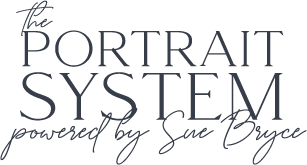Floral Deco & Red Rose Deco Foil Gift Card Templates
$49
This design features 5 floral color options pink, yellow, peach, green, and red rose wall for a beautiful feminine touch with gold foil Art Deco styled accents.
Included in this Bundle:
This design features 5 floral color options pink, yellow, peach, green, and red rose wall for a beautiful feminine touch with gold foil Art Deco styled accents. Smaller text will print in paper white or ink (depending on your particular customizations). The text is customizable and can be translated to any language, and you can change the monetary value and currency to fit your needs and offerings.
The InDesign and Illustrator versions of the gold foil template are provided for printing as it will yield the best results when printing with Moo.com.
The Photoshop template is provided to use for Digital Gift Cards instead of printing that use digital foil paper to simulate a printed foil look.
You can find more digital papers on CreativeMarket.com
Design by Shauna Crane (Designfully.com)
Templates for Print & Digital Use
SIZE: 3.46 in x 2.32 in, Double-Sided
DOWNLOAD INCLUDES:
• Photoshop Template with front & back card files for digital gift cards (.psd)
• InDesign Template for printing (.idml)
• Illustrator Template for printing (.ai)
• (Digital) Floral Image in color and B&W for background, 300 ppi jpeg file.
• (Digital) Red Rose Wall Image in color, 300 ppi jpeg file.
*Due to copyright the fonts used in the preview of this template are not included in the download. Fonts can be purchased separately at http://www/MyFonts.com
FONTS USED:
• Bodoni Sans Bold https://www.myfonts.com/fonts/greyscale-type/bodoni-sans/
• Open Sans Light & Regular (this is a free font you can download from Google.com/opensansfont)
*The fonts I use in the design of this and all my templates are just design suggestions they are by no means a rule nor do they have to be used. However, IF you do want to use the fonts used in the templates you have to buy them separately from a font website because they are copyrighted. You can always use any fonts you have one your computer, in fact, I encourage you to use the fonts you currently use on your logo to maintain the continuity of your brand.
RECOMMENDED PRINTERS:
1) thefoilprintingco.com (UK, USA, FR) offers custom sizes.
2) Moo.com (offers gold text print only)
3) PrintRunner.com (you will need to resize template to 3.375″ x 2.125″)
4) Zazzle.com (you will need to resize template to Euro Size: 3.35″ x 2.17″)
CUSTOMIZATION:
If you are customizing this templates and using different fonts or editing the text please make sure you use fonts sizes 10 or higher and using thick weighted fonts. Choose medium and bold weights fonts for best results. Don’t use stylized fonts with thin lines in it. If you make the text too thin the gold foil will not work and you will have issues with the artwork.
GOLD FOIL PREVIEW IMAGE: Artwork will download in black text on both the InDesign and Illustrator Templates. The designs need to be uploaded to Moo.com in black to indicate that those areas will print in gold foil.