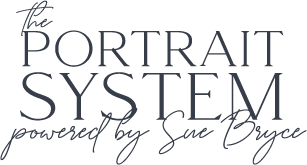Pratik’s Mini Course Bundle
Included in this Bundle:
Correcting Skin Tones
Perfecting the skin tones in your images is such an important, but a highly delicate process. Step into Pratik’s workflow as he shows you his most efficient methods in adjusting color casts on the skin in two different images.
Dodging & Burning
Dodging and burning can be used for a variety of purposes when retouching your images. These incredible tools can help you even out skin tones, add contouring, or accentuate your image when used correctly.
Enhancing Freckles
Freckles have become a hot topic in the retouching world with lots of questions on how and when to accentuate them. In this class, Pratik takes you through everything you need to know about working with freckles – how to amplify and highlight them, without over-doing it.
Frequency Separation
Frequency separation is a retouching technique that allows you to split your image into texture & color, and work on each asset separately. In this class, Pratik explains how it works, when it’s useful, and even provides a Photoshop action to help you set it up in your workflow.
Retouching Efficiency
Above all else, learning to be efficient in your retouching is arguably the most important thing you can learn as a retoucher. In this class, Pratik shows you the best ways to utilize your keyboard shortcuts, how to set them up, customize your workspace, and how to make your settings and preferences work for you.
Each course runs between 30-50 minutes and includes the original PSD file to work along with and Pratik’s retouching actions.
Please note: all of the material covered here is already in the masterclass, The Retouching Series.